
Small businesses have to adapt quickly as they learn to navigate the challenges of the economic crisis created by the pandemic. That means wading through a sea of noise to find the best crisis management and business continuity resources, implement work from home strategies, tap into emergency funding and be champions for employees when faced with the hard decision to cut back staff.
Chances are you're already using LinkedIn to help with some of those things, but you might not have thought about "hashtags" as "discovery channels" to help you quickly tune into real-time lifelines.
Here's how small businesses can use LinkedIn to tune in to crisis management and work continuity resources with just a click ...
Hashtags aren't just a way to signal intent on your content; they're great magnets for discovering new ideas and natural allies. They act as "channels" that we can tune in to, much like following our favourite news, business, science and history channels on tv. Where your general feed will share content filtered by the people you follow (what they share, what they are liking and commenting on), hashtags give you a quick way to improve the signal-to-noise ratio by filtering with topical intent. Here are a few simple ways to put them to work as discovery engines for what you care about most right now …
3 simple ways small businesses can use LinkedIn hashtags to survive and reboot during lockdown:

1. Make the shift to a remote workplace.
Many companies have had to adapt to this new way of doing business overnight as the lockdown requires large swaths of the workforce to operate from home.
Looking to find the best ways to reboot your operational processes and company culture? You can follow the #remotework, #remoteworking and #workfromhome hashtags the same way you follow people on LinkedIn, tapping into a stream of best practices, ideas and allies to help kickstart your journey.
Is your small business an "essential service" still operating in-person? If you're trying to find creative ways of incorporating "social distance" practices to keep staff and customers safe, follow the #socialdistancing tag.
Looking for creative ways of meeting the challenges of surviving the economic crisis head-on? Consider following the #crisismanagement, #crisisleadership, #changemanagement and #businesscontinuity tags for ideas and resources.
Something else you need help on? Name your topic! Just type in the URL: https://www.linkedin.com/feed/hashtag/ and add your hashtag word or phrase to the end.

2. Help staff find new opportunities when you have to cut back.
One of the more challenging things employers have to face during the current economic crisis is the need to reduce staff. There are some wonderful examples of leaders reaching out on LinkedIn to champion the cause for their employees when they have to make the hardest decision of all: to let them go.
LinkedIn offers a simple tool that you can share with those who now have to look for another opportunity. Workers can follow the #remotework and #remoteworking tags suggested above, and #gigeconomy and #digitalnomads to tap into a constant stream of new opportunities designed to fit into the need to work from home where the lockdown still creates physical barriers.
Want to help them transition to a new type of work? Have furloughed staff or those on reduced hours because of worksharing who might welcome the time to brush up on new skills? In all 3 cases, following the #onlinelearning tag can be helpful.
Hashtags also help us discover LinkedIn groups where those conversations are happening regularly and in a very intentional way.
3. Hack channels to create your own LinkedIn newsletter as a lifeline during lockdown.

Want to create your very own channel? You don't have to wait for LinkedIn to invite you to be one of the few folks who get to have their own LinkedIn newsletter (see Robert Glazer's "Elevate" as an example).
You can create your own channel and invite people to subscribe to it with just a click!
Simply create a hashtag that uniquely identifies your content and add it into your posts.
If you're looking for a simple way to keep in touch with staff during shutdowns, creating a safety net and encouragement to help reduce anxiety, creating your own unique hashtag/channel lets you share resources you discover or ideas of your own.
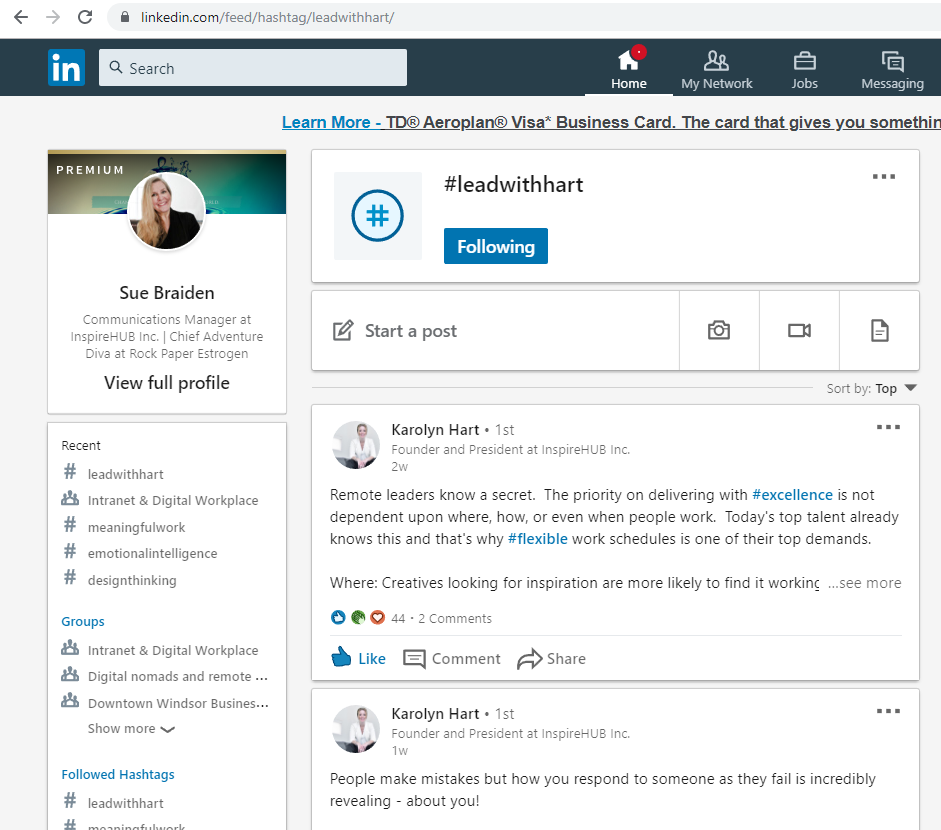
Beyond the impact of the pandemic, creating your own channel is a terrific way to build your business!
Our InspireHUB President, Karolyn Hart, regularly shares leadership tips and adds the #leadwithhart tag at the bottom of the posts.
That instantly creates a channel just for the content she shares (her own and content shared by other innovators she wishes to spotlight) around company culture, the remote workplace, change management and other helpful leadership tips.
Power Tip: You might consider tucking a note into your profile to let people know they can subscribe to your channel by clicking on the hashtag and following it.
3 quick tips for making the most of LinkedIn hashtags:

1. Tuning into hashtags as "channels."
To follow a LinkedIn hashtag, simply click on it to see the stream of content there.
At the top of the stream, you'll see a "Follow" button inviting you to add it to your channels. Alternatively, you can type the tag in as a URL, like this:
https://www.linkedin.com/feed/hashtag/smallbusiness/
replacing "smallbusiness" with whatever topic you wish to follow.
2. Want a quick way to get back to the tags you're following?
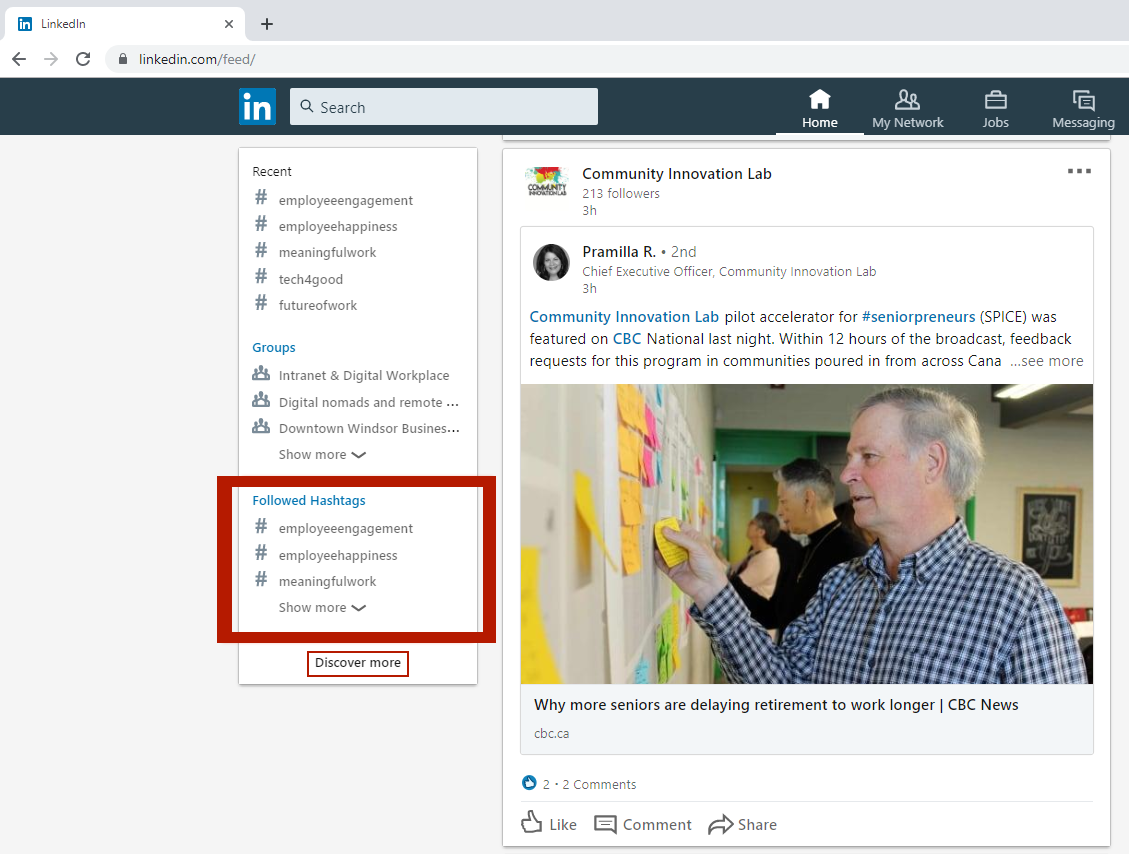
Just click the LinkedIn icon at the top navbar of any page to load home.
You'll notice a "dashboard" down the left-hand side that includes the hashtags you've most recently added to your own content, the groups you belong to and then the hashtags you follow.
Or, you can go straight to the channels dashboard itself:
https://www.linkedin.com/feed/following/?filterType=channel
Your "Followed Hashtags" section gives you a quick way to get back to the things you care about most.
And one last tip ...
3. Looking for a fresh perspective?
Beyond the impact of the pandemic, there are lots of creative ideas and resources waiting on LinkedIn to help you grow your small business! Click on the "Discover more" link at the bottom of the LinkedIn home page dashboard to see which tags are currently popping up in conversations, or go here: https://www.linkedin.com/feed/follow/?filterType=channel
Just looking for a simple place to start? The next time you're reading a post that resonates, and you see a hashtag or even a string of hashtags like this …
#employeeengagement #employeehappiness #employeesatisfaction #happinessatwork #employeeexperience #wellbeingatwork #HR #changemanagement #transformation
or …
#companyculture #workplaceculture #futureofwork #designthinking #tech4good #diversityinclusion #innovationculture #purpose #socialimpact #meaningfulwork
take the opportunity to click the ones that resonate the most to discover a wealth of new ideas and allies waiting there!
Looking for more small business help?
.png)
The Ultimate Small Business Survival Guide is Here
We've been helping InspireHUB clients not just survive during this time but THRIVE! We collected all of our advice and made it available for FREE as our great big give-back during this difficult time. Included in this FREE Guide:
- Transformation Readiness Assessment
- Practical Marketing Help
- Proven Strategies to Pivot Your Company
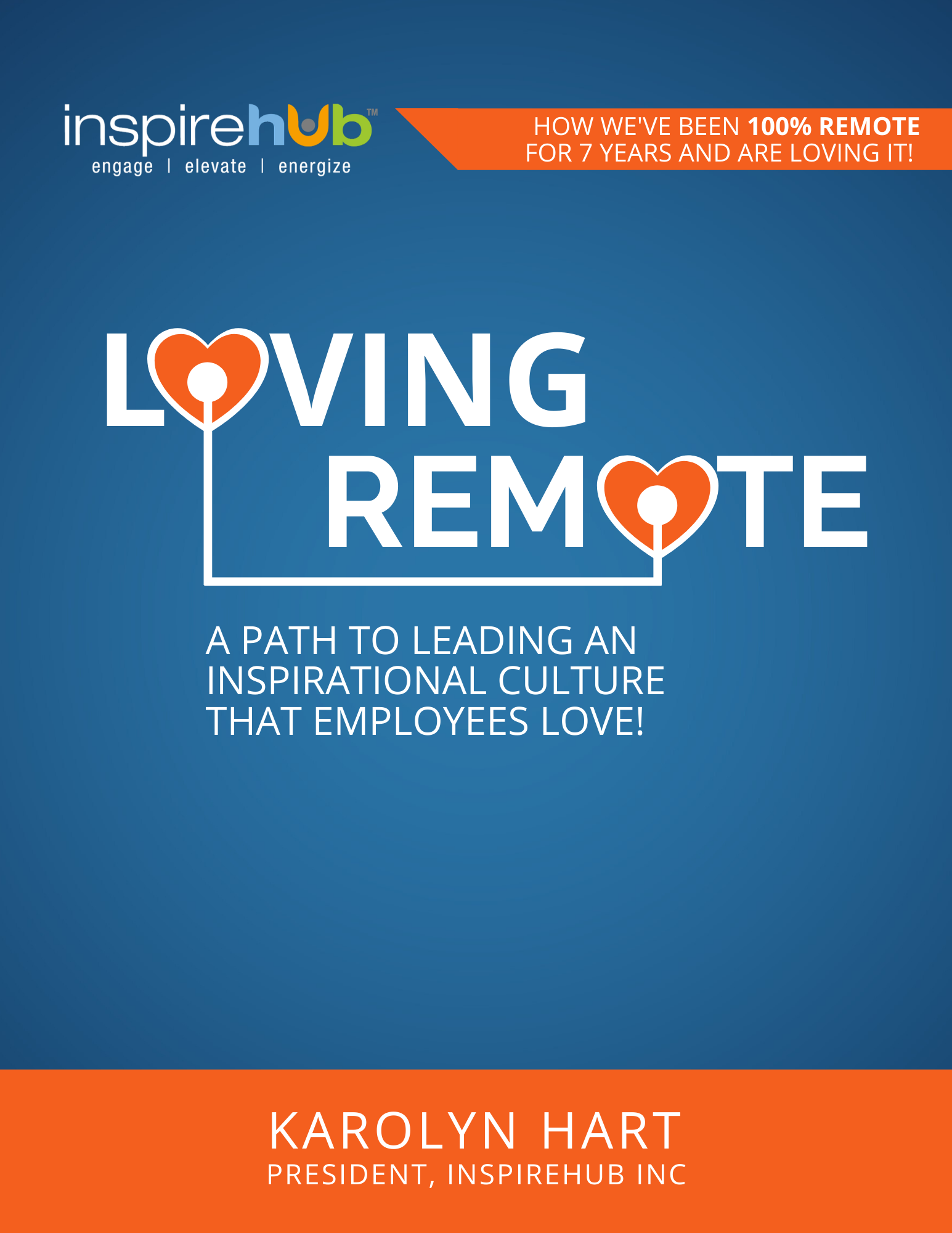
Lead an Inspirational Remote Work Culture that Employees Love!
At InspireHUB, we get it. We've been a 100% remote workplace for more than 7 years, and are the first to admit we were UN-InspireHUB while we learned to grow into it.
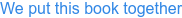 because we saw so many people struggling as they've had to adapt to this new way of working overnight.
because we saw so many people struggling as they've had to adapt to this new way of working overnight.
Here's how you can use it to grow YOUR small business too ...
Included in this FREE Guide:
- Why your remote team is experiencing fatigue.
- Understanding how leaders and employees have vastly different remote experiences.
- The lines you cannot cross with employee privacy when working remote.
- How to gamify your remote workforce.
- The rules of virtual engagement when it comes to working remotely.
- How the rules of meeting etiquette change in virtual meetings and why you must understand the difference!
As the Coronavirus has spread around the world, businesses are requiring employees to work from home and grappling with the practical implications of suddenly needing to manage a distributed workforce.
InspireHUB is a 100% remote company and has been managing an international staff of digital nomads for over five years. As the creator of the IHUBApp Digital Experience Platform, we also have had agencies and clients use our platform to build employee hubs to help improve their connection and engagement.
From this unique vantage point, we decided to share the internal guidelines and tips that have helped us become high-performers and produce at the award-winning level with the hopes of you making the most of the situation. Read more now...
The global pandemic has left many small business owners uncertain of their future and grappling with the reality that almost overnight the commerce world as we know it has become almost exclusively an online model. For small businesses that rely on their retail and physical storefronts to produce revenue, this transformation can be daunting. It’s important to understand that if ever there was a time to move your business into the digital world, that time is now. The sooner, the better in fact. It won’t just help reduce the loss of revenue but will continue to serve you in the future.
We’ve got some practical ideas to help you quickly make the digital jump your business needs to survive. Our skilled team has helped clients achieve this in one week because of our experience. While you may not be able to move as fast, you can still get moving, and we hope this article will help to rescue many more businesses and jobs then what we can get to.


.png)
.png)